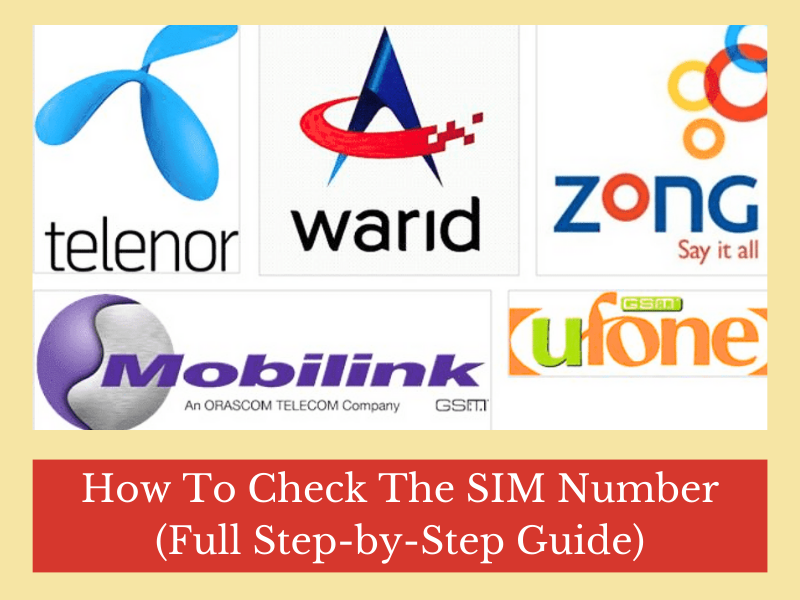In this era of digital world, the smartphones have become an important and valuable parts of our life. and our SIM cards are the main factor which bring us interlinked with each other. However, in the busy and hectic routine of our life it is usually common to forget the SIM card number. But here is nothing to worry about in this time of digital world. you can easily check your SIM number because it is very easy process. You have to follow the simple steps to get your SIM number. SIM number can be found on any device or any network.
For Android Devices:
Users who use android phones can easily recover their SIM number by following these given steps.
First of all, you open your Setting app on your phone.
After scrolling down put your tap button on” ABOUT PHONE” Or “ABOUT DEVICE”
Search your mobile identity section.
Her you will find your SIM number that is present below the “ICCD” or SIM card status.
For IPHONES:
For the IPHONE users it is also too easy to get their SIM card number by following these rules or steps.
First open your Setting App on your Phone.
Then Tap on the Option of “General.”
Then select the Option of “About”.
After completing these steps scroll down to find the ICCD section.
Then finally you SIM Card number will present here in this section.
This is a way to find your SIM card number.
BY USING “USSD CODES”:
There is also another way of checking the SIM number which is also very effective and easy. But this is different for every network service which means each network has its own specific USSD codes.-This is very fast method of checking your SIM card number. you can check SIM numbers of different networks such as UFONE,TELENOR,JAZZ and ZONG.
FOR TELENOR SIM NUMBER:
Here are the steps to get the TELENOR SIM card number.
SMS CODE: Send a Blank Empty SMS to 7421.
Here is a standard price of this SMS facility.
For Free Use: Enter the CODE *8888#.
And you will get free SIM number on your screen.
Conditions:
Your SIM should be active. If your SIM is not active then it is not working.
Codes can be changed time to time so for this you can visit the official website of Telenor.
FOR ZONG SIM NUMBER:
If you are a user of a Zong network service and you want to find the SIM number then you will get it easily by following these steps.
Dial CODE: *2#
Other CODES: *8# and *5#
By dialing these codes you will get the SIM number without any tax fee.
Conditions:
You can check it when your SIM is active. Inactive SIM is not valid.
Visit the official Zong website for the updated codes.
FREE UFONE SIM NUMBER:
If you have not Sufficient balance you will get the SIM number easily by following these steps.
Dial CODE: *780*3#
Second CODE: *1#
Be entering these codes you will get the SIM number on your phone screen.
Conditions:
It is valid for the active SIM.
Review the official website for new codes as the codes updated with the time.
FOR JAZZ SIM NUMBER:
You can find the Jazz SIM number by following these given steps.
Dial CODE: *99#
You can get SIM number by dialing this code.
Condition:
Active SIM is acceptable for this facility. If your SIM is not active than its not working.
Visit the official website for fresh codes because codes are updated with the time.
Get SIM number by SIM card Packaging:
You can find your SIM number by SIM card Packaging if it is available.
Look at the sides of card packaging as the number id most likely printed on it.
SIM number By Customer Service:
In spite of all the above methods, you can get SIM number by using the Customer Service of your using Network which is available 24/7.
Conclusion:
In this present world, staying connected with each other is very necessary and learning your SIM card number is also very important for this connection. In this way, You can get your SIM number in a simple Touch by using all above methods. So whenever you need to check your SIM number you can Follow this Page with much ease.
By following all above methods you can easily get your SIM number without any difficulty.